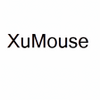A virtual keyboard that can be used with your mouse or touchpad, helpful for diagnosing keyboard issues
A virtual keyboard that can be used with your mouse or touchpad, helpful for diagnosing keyboard issues
Popular programs in Mouse & Keyboard
What is Free Virtual Keyboard
Free Virtual Keyboard is a small standalone app that can fit and run from USB sticks. The virtual keyboard gives users the ability to write in Windows. It eliminates the need for a physical keyboard by displaying a simple, virtual keyboard with the same functions as a real keyboard. It features a sleek, customizable design. Thus, Free Virtual Keyboard appeals aesthetically as well as being a good and easily accessible alternative to a physical Windows keyboard.
Although this free app was originally designed for convenient use on touchscreen PCs, it was also designed to be clickable for mouse and touchpad use. Free Virtual Keyboard comes in handy as a backup in the event that problems should occur with a real keyboard. It stays on top of all open windows and will type into any active window, whether it be word documents or webpages. If the user so chooses, the app can minimize to the background and appear again as needed. Free Virtual Keyboard can be easily moved around the screen, features an option to disable the number pad when it isn't needed. It can even be partially transparent to free up as much workspace as possible, under the user's desires.
Pros:
- Design is simple, understandable, and easy to use, just like a real keyboard.
- The small size makes Free Virtual Keyboard portable.
- Free Virtual keyboard can resize and change its color to better suit any user whether it be for fingers, vision, or simple aesthetic purposes.
- Some additional buttons, such as a button to bring up the Start menu, have been added to for faster access.
Cons:
- While options do exist, they are fairly limited.
- Can only type in English language options, which may not be ideal for some users.